New Feature: Bookmark Questions for Later Review
Good news! You can now “bookmark” questions, making it easier for you to go back and review specific questions you may have had trouble with!
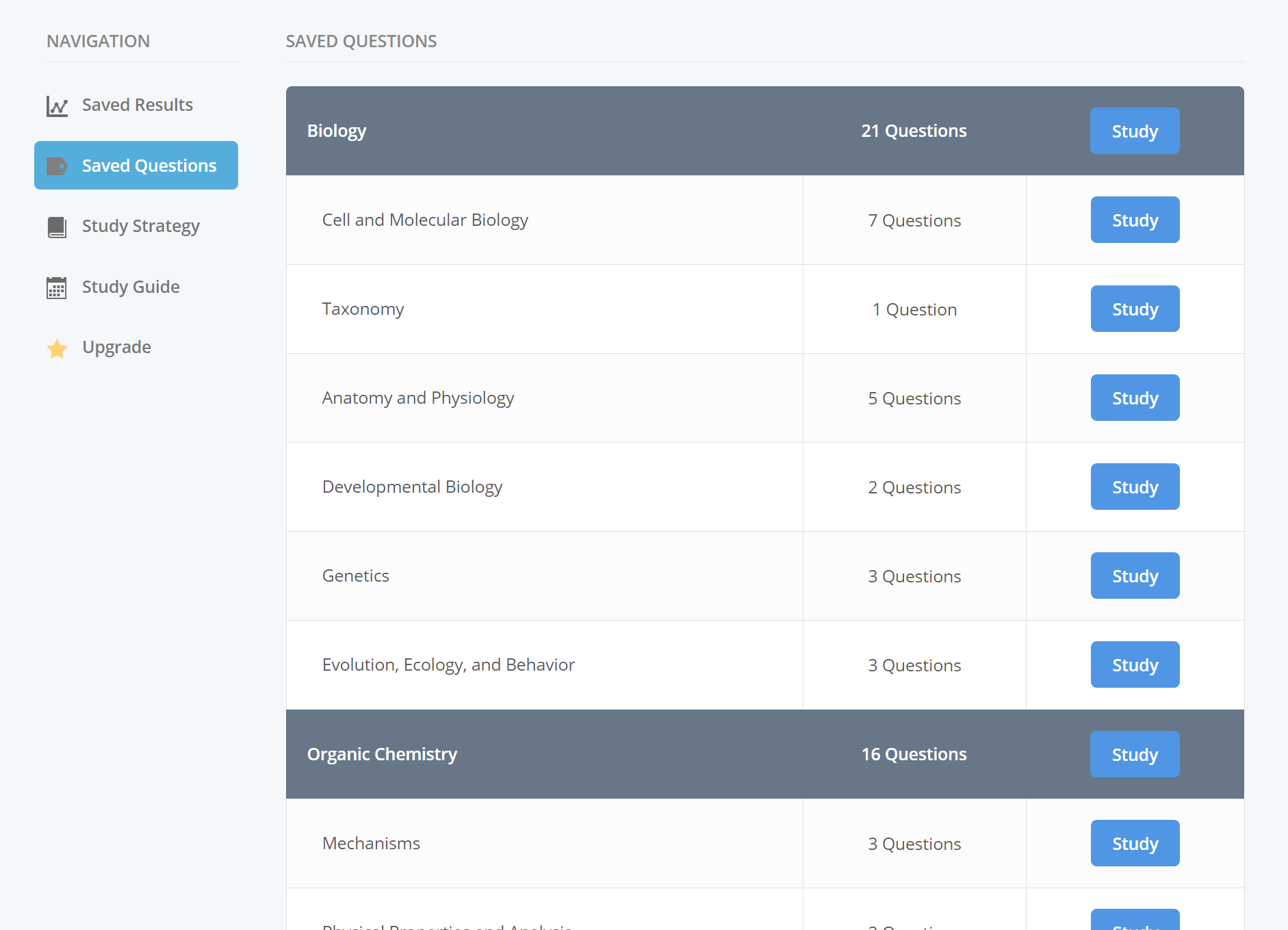
How do I bookmark a question?
You can bookmark questions two different ways: either immediately after completing an exam while on the results screen, or while viewing a saved test. Bookmark a question by pressing the Bookmark Question button directly above the solution.
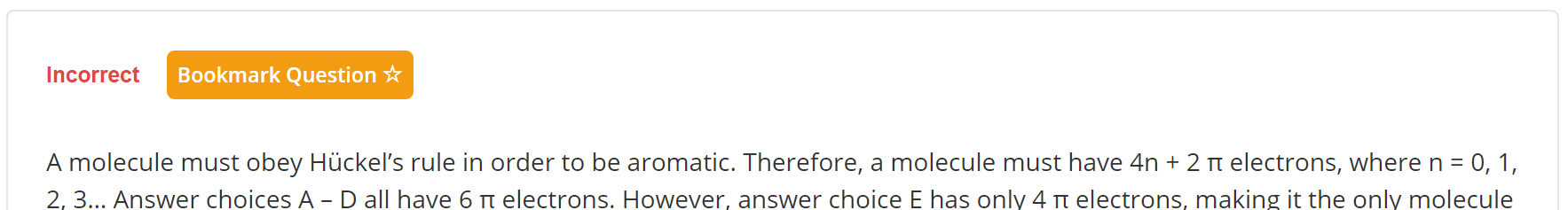
Where do I review questions I’ve bookmarked?
You can review all of your bookmarked questions on the Saved Questions page.

